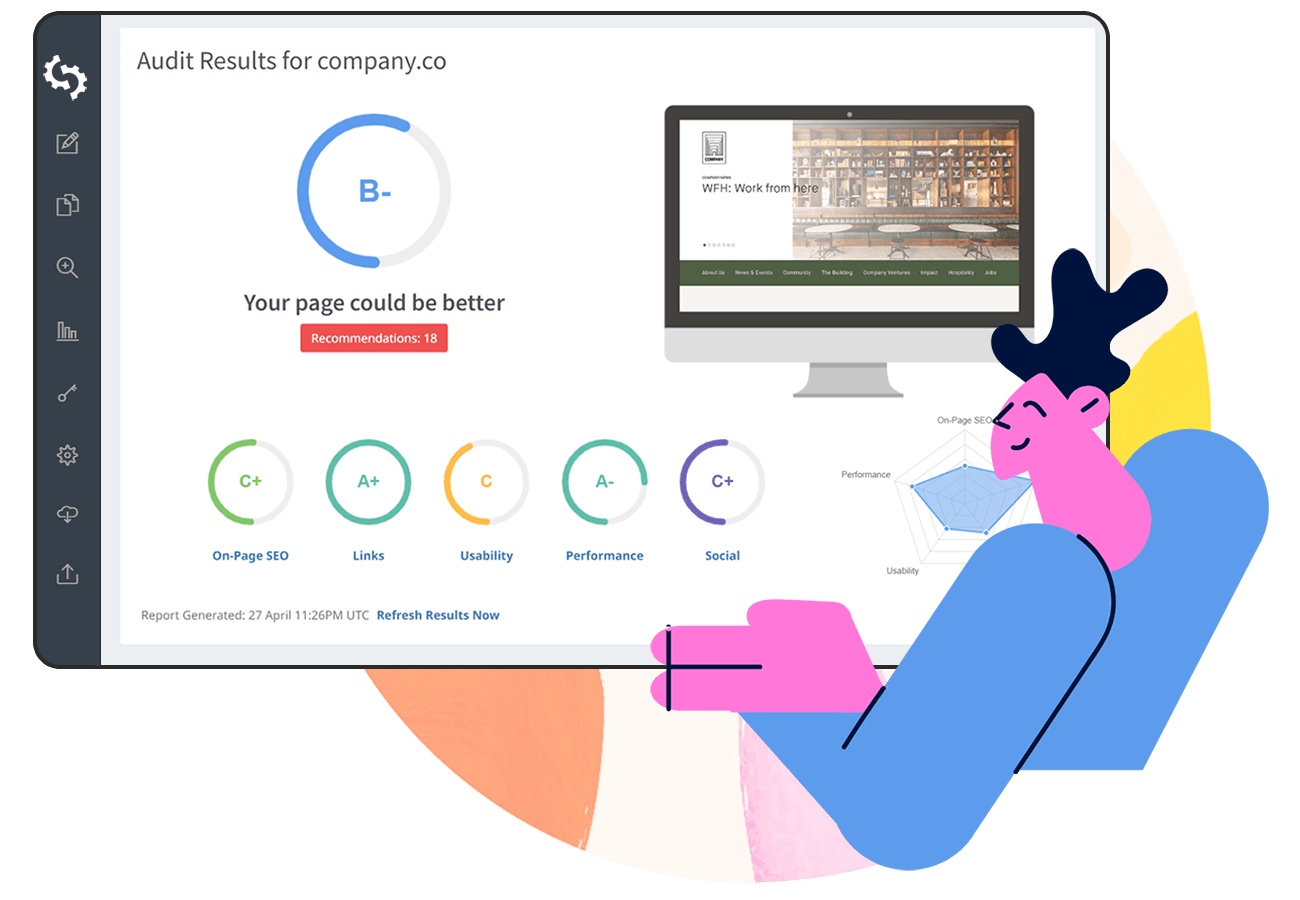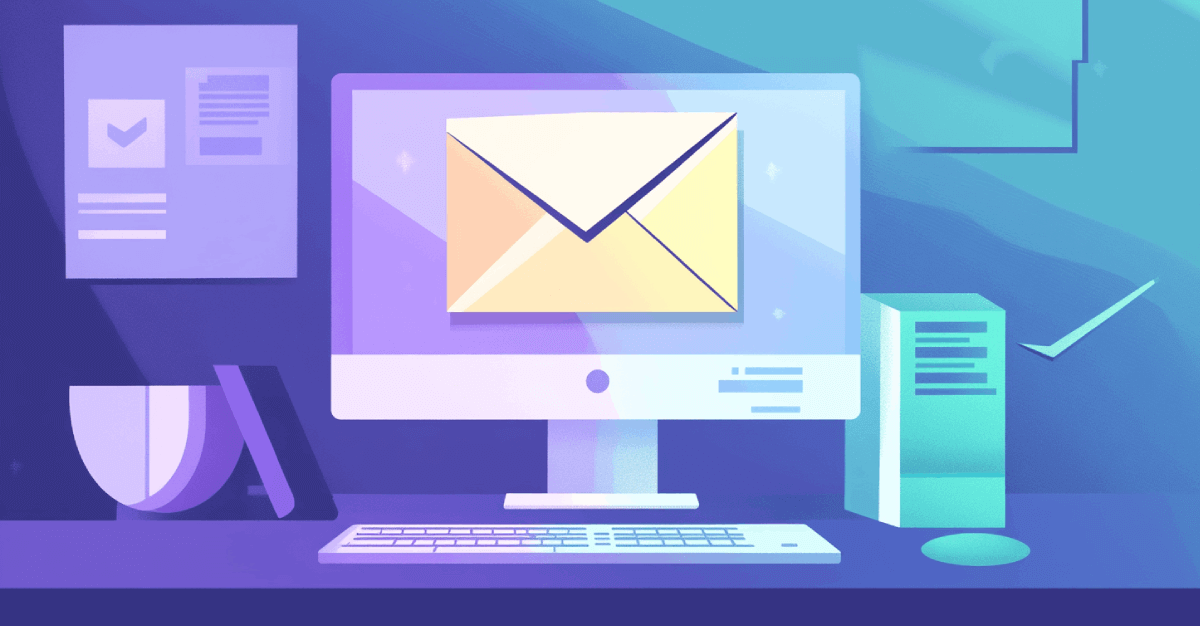Without a structured search engine rankings report, understanding where your web pages rank becomes challenging, leaving gaps in your SEO strategy.
Tracking keyword rankings regularly is essential for monitoring SEO progress and understanding keyword positions.
Search engine ranking reports also provide clarity by showing positive or negative shifts in your SEO rankings. You can quickly figure out what’s working in your SEO strategy and which areas need attention.
Search engine ranking reports serve as our blueprint for what comes next. I always say that SEO isn’t a set-it-and-forget-it game. Rankings shift, algorithms evolve, and competitors get scrappy.
Our reports give us a clear picture of where to focus next, whether that’s doubling down on content, refining technical SEO, or targeting a fresh batch of keywords.
- Chris Coussons, Founder at Visionary Marketing
Using pre-designed search ranking report templates and leveraging accurate keyword rank tracking tools, you can easily monitor ranking changes, keeping your SEO on course and making adjustments as needed.
In this post, you will learn how to create your own search engine ranking reports and how these can be used to direct your marketing efforts.
What is a Search Engine Rankings Report?
A search engine rankings report is a detailed overview of how a website performs on SERPs (Search Engine Results Pages), offering insights into current rank, ranking distribution, and shifts in positions over time.
A search rank report mentions the keywords driving the most traffic to your site, tracking their initial rank and ranking changes to help monitor your site's positioning.
You can have a combination of these elements in your search rankings report:
- Keyword Rankings: List of target keywords with their current positions in search results.
- Ranking Distribution: The keyword positions (e.g., top 3, top 10, top 20).
- Traffic Data: Metrics like clicks and impressions for each keyword.
- Click-Through Rate (CTR): Percentage of clicks vs. impressions for each keyword.
- Average Position: The average ranking position for each keyword over the reporting period.
- Keyword Trends: Changes in rankings over time, highlighting increases or drops.
- Search Volume: Monthly search volume for each keyword.
- Conversion Data: Any conversions associated with specific keywords, if tracked.
By examining higher positions and identifying lower-ranked pages, a rank tracking report sheds light on keyword relevance and assists in making data-driven adjustments for ROI measurement.
How to Use Search Engine Rankings Reports in Your SEO
Using search engine rank reports allows you to refine your organic marketing strategy by providing a clear view of your website's performance in search engines.
Here are some of the top ways to use search engine rank reports in your organic marketing strategy:
Track Keyword Performance
The first, and most obsious, use case for search engine ranking reports is to track keyword positions.
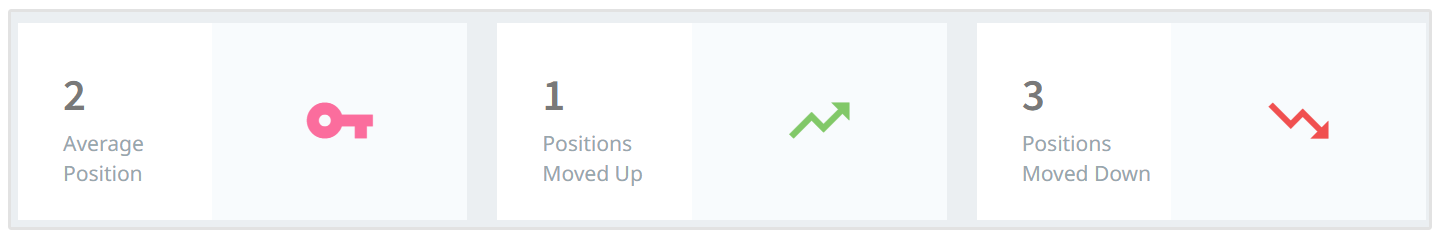
By tracking keyword rankings, you get to know the search terms that are driving the most traffic to your site.
By optimizing for these high-traffic keywords, you can maintain or further enhance your rankings, which is crucial for securing ongoing search visibility.
Consistently high-ranking keywords indicate alignment with user intent, relevance, and engagement, making them essential assets for your SEO content marketing strategy.
To capitalize on these rankings, consider refreshing these top-ranking pages with updated information, adding new internal links, or optimizing for user experience to keep users engaged.
Identify Quick-Win Keywords
Quick-win keywords are terms ranking just below the top positions (typically in positions 4–15), which can benefit from targeted optimizations to boost them to the first page.
You can easily find these quick-win keywords using SEOptimer's Keyword Research Tool. Just add a domain and our tool will show you all of the pages and the keywords they are ranking from. Then, just simply find the keywords ranking in the 4th to 15th spot.
The below screenshot shows the keyword rankings for LocalRanking, our local-SEO focused tool.
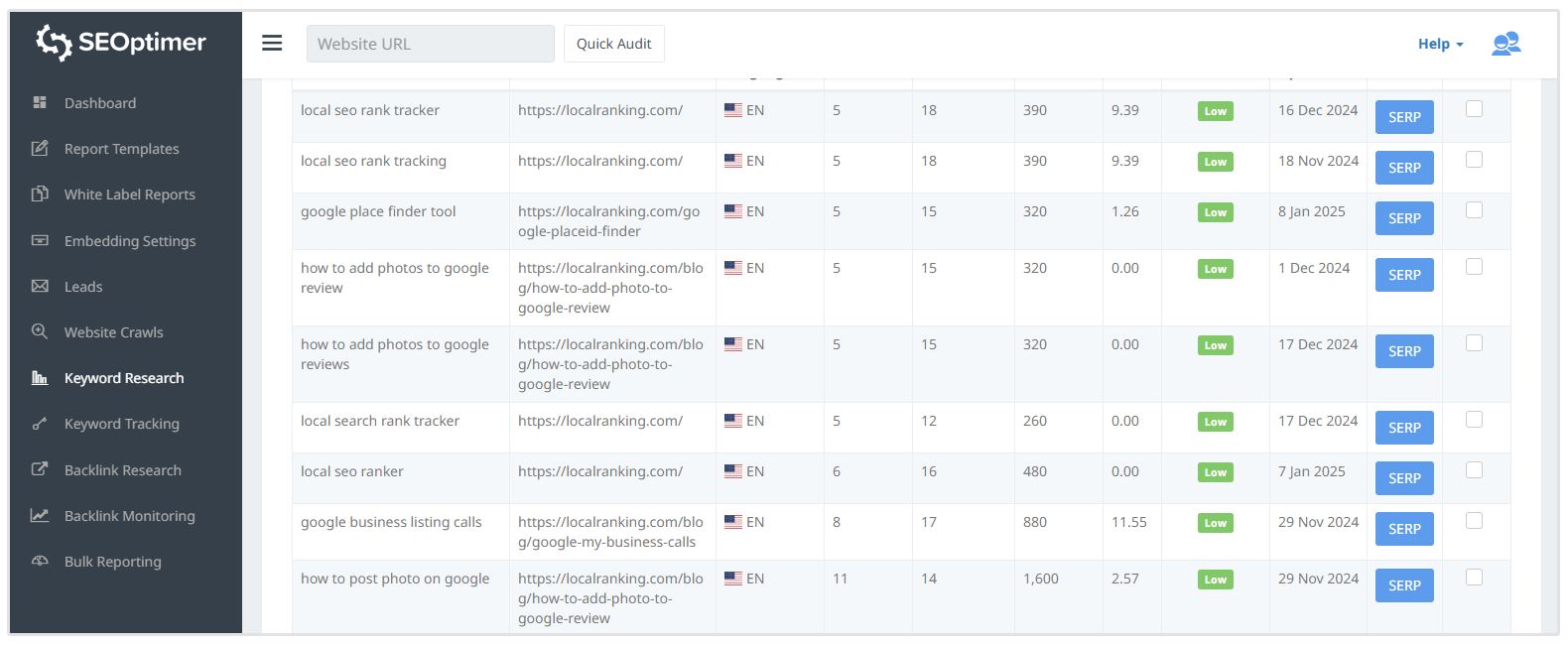
As you can see there are several pages that are ranking in the 5th spot that I can update in order to improve their rankings.
These quick win optimizations can be minor but impactful.
Things you can do when updating older content include:
- Updating the headings with the primary keywords (if missing)
- Enhance content quality by having EEAT-friendly content
- Refresh the content with fresh statistics to help the users.
Prioritizing quick-win keywords in your SEO strategy offers a higher return on investment with relatively low effort, helping your site capture more traffic by moving up to more visible search positions.
Spot Ranking Fluctuations
Spotting fluctuations in keyword rankings is important for responding to changes in your SEO. Sudden drops can be indicators of technical issues, algorithm updates, or increased competition.
By regularly monitoring and investigating ranking fluctuations, you can proactively adapt your strategy to maintain or grow your rankings.
Optimize Underperforming Pages
Underperforming pages, like those ranked on page two or beyond, have potential but require some additional focus.
Optimizing these underperforming pages by updating the content with fresh information, adding relevant keywords, or increasing internal and external links helps.
You should also look at improving the page’s metadata, speed, visuals, and overall user experience. By addressing these areas, you can boost these pages’ relevance and visibility, helping them move closer to the top search results and attract more organic traffic.
Evaluate Competitor Rankings
Analyzing competitor rankings within keyword performance reports provides more information about their SEO strengths and weaknesses.
Proper comparison can help you identify opportunities to surpass competitors in certain keyword areas by optimizing your content to better meet search intent, improving link building efforts, or optimizing for features like rich snippets.
Understanding where competitors rank also highlights content and keyword gaps in your own SEO strategy.
You can study these gaps to create pages targeting these additional keywords.
Refine Content Strategy
Using ranking reports to understand which keywords are performing best allows you to sync your content strategy with user intent.
For high-performing keywords, you can consider expanding or creating new content clusters around these topics to capture even more traffic.
For instance, let's say you own a blog about health for female working professionals and your website ranks well for pages about Sleep and Relationships, you can then create a content cluster for topics on Skincare.
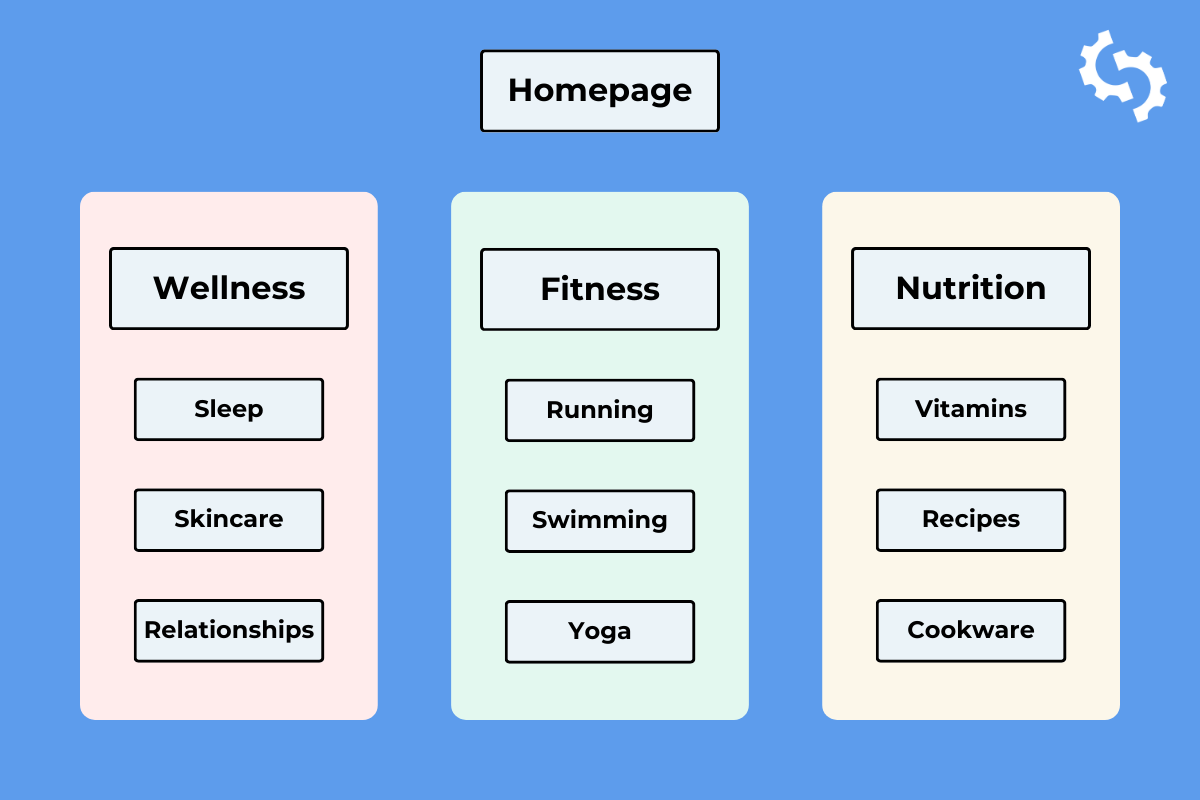
If a specific keyword draws substantial interest, adding related posts, creating deeper guides, or developing multimedia content around that term can drive more engagement and help establish your authority on the topic.
Monitor Ranking Trends Over Time
Tracking long-term ranking trends offers a broader view of how your SEO strategy is performing and reveals patterns that can inform future actions.
Monitoring keyword positions over months or even years allows you to identify which keywords maintain stability and which fluctuate frequently.
You can use the data to identify and optimize keywords affected by seasonal trends or competition.
Support High-Intent Keywords
Maintaining strong visibility for high-intent keywords, particularly those tied to conversions, is key for driving ROI from your SEO efforts.
These keywords indicate purchase intent, meaning users are ready to take action, such as making a purchase or signing up for a service.
Tracking the performance of conversion-driven search terms helps you ensure these keywords are well-ranked.
For instance, when a keyword drops in rankings, you can build some backlinks or refresh the content to recover it.
Monitoring and optimizing such keywords lets you increase the chances of capturing high-value, conversion-focused traffic, leading to improved sales and lead generation.
Report on SEO ROI
You can use search engine ranking reports to demonstrate SEO ROI to your clients. When you justify your SEO efforts, the client is more likely to continue using your services.
When sharing SEO ranking reports with clients, you should be avoid bombarding the client with raw data. Chris Coussons, founder of Visionary Marketing, says that his agency uses these ranking reports to tell a story.
When it comes to what goes into the reports, I always keep the client in mind. The goal isn’t to drown them in data; it’s to tell a story they care about and makes a difference to their business.
So, we include key ranking changes for priority keywords, traffic metrics, click-through rates, and sometimes even a quick competitor snapshot.
For me, the best reports combine hard numbers with context. If a ranking has jumped or dipped, we explain why. Maybe it’s the result of a Google update or a content strategy tweak. Clients love knowing the “why” behind the “what.”
- Chris Coussons, Founder at Visionary Marketing
Google search ranking reports highlight shifts in keyword positions, traffic trends, and conversion metrics, providing a clear view of how SEO impacts visibility and business goals.
Detailed ranking reports, complete with data on improved traffic and conversions, communicate the value of your strategy, helping your clients understand the measurable outcomes of your SEO investments.
Where to Get Search Engine Rankings Reports
You can track your keyword rankings using the below tools:
SEOptimer
SEOptimer offers a practical, affordable solution for keyword tracking, making it accessible to a range of users without sacrificing essential features.
![]()
You can start by entering your website, and SEOptimer will immediately show you where your keywords rank in real-time. You can see:
- Search Volumes
- Ranking Positions of Specific Pages
- Estimated Traffic
- Competitiveness of your Ranking Keywords
It even scans your site’s content to highlight frequently used keywords, giving you a list of terms with solid ranking potential.
SEOptimer lets you monitor your keyword positions over time, so you are never guessing where you stand.
Our tool will give you weekly updates that shows you any ranking changes, making it simple to keep an eye on specific landing pages and ensure your top keywords continue to work in your favor.
Unlike many tools, SEOptimer lets you track keywords across 70+ countries, so you get rankings that reflect the locations that matter most to your business. In addition to that, users can track rankings on Google and Bing search engines, as well as rankings on mobile and desktop devices.
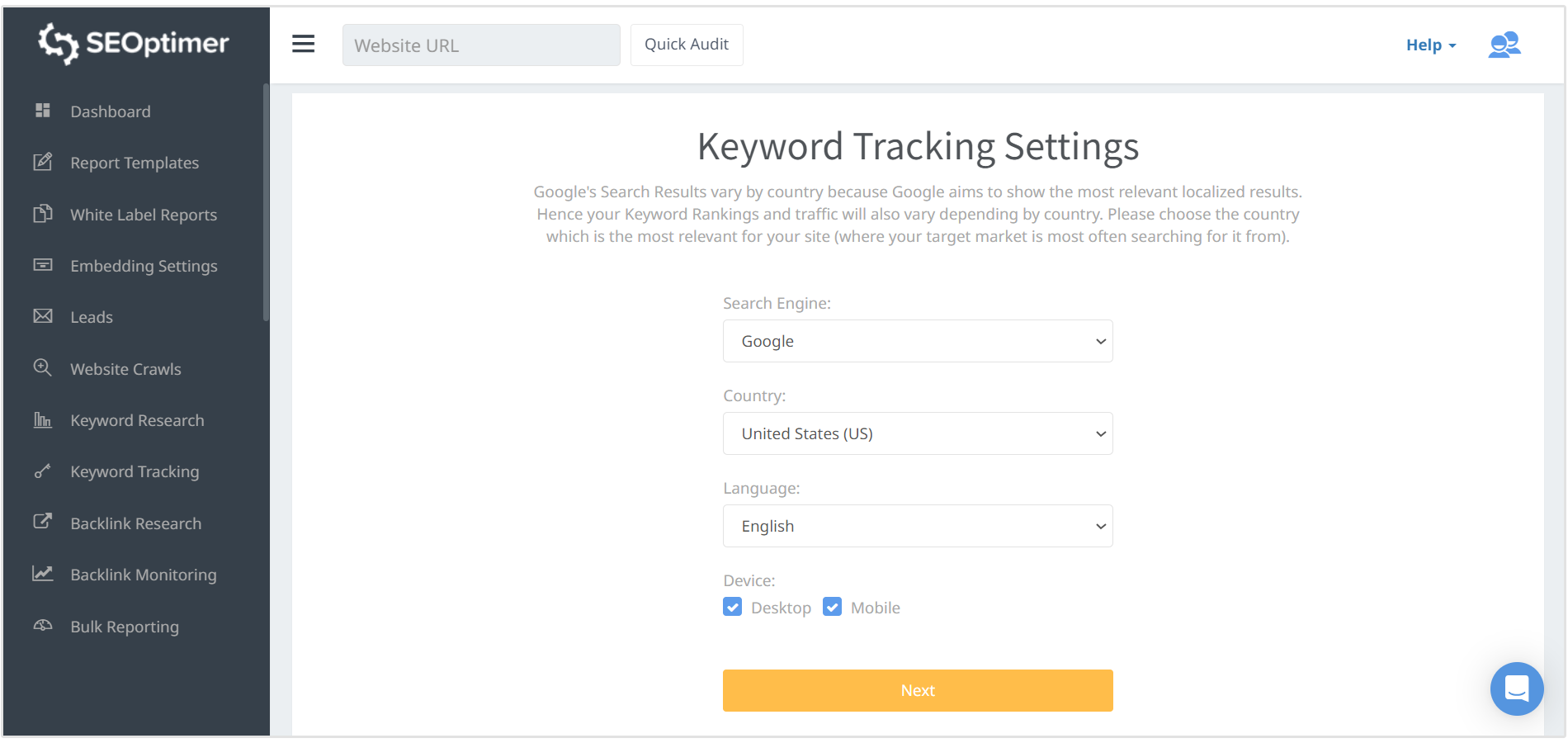
You can ensure your data is accurate for your target audience, without the limitations of default U.S.-based rankings.
Also, you can create detailed reports that are easy to share. You can export your rankings data in CSV, Excel, or PDF formats, and share the reports with clients or team members.
With options for white-label reports and custom branding, SEOptimer makes it easy for agencies to present data professionally to clients.
Google Search Console
Google Search Console is a free software that tracks your overall search engine performance.
And yes, even though it's a free software, hunderds of agenices are using Google Search Console (GSC) to monitor their client's search engine performance.
GSC, for example, is a fantastic tool to understand how your website is performing organically on the web. You can gauge where you are weak, and what keywords you are ranking highly for - its fairly simple.
- Ryan Anderson, President at Markiserv
You can track impressions, clicks, and your site’s ranking position for specific queries, helping you optimize content based on user search behavior.
Login to your Search Console account and visit the property (website) whose ranking performance you would like to measure.
Now, click on Search Results under Performance. Here, you will see the average ranking position of your website, along with total impressions and clicks.

You will also see a Filter option. Click on that and enter the keyword (search query) whose rank you would like to find out.
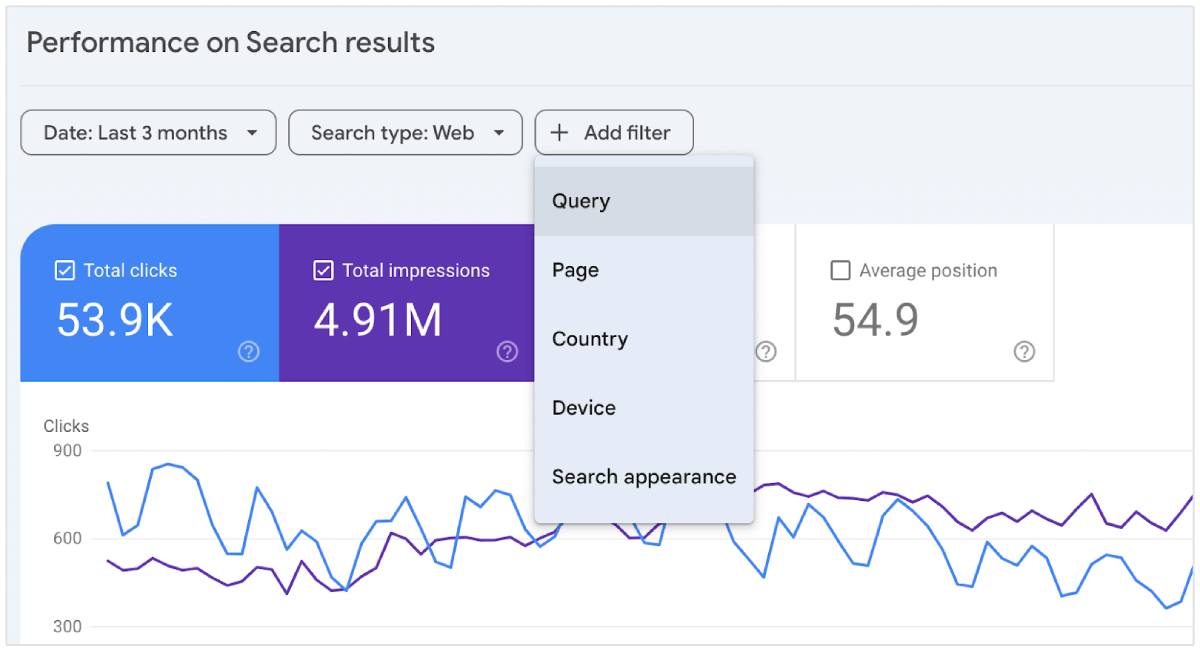
For instance, I wish to find out the keyword rankings for the seed keyword ‘microblogging sites,’ so I will enter this keyword in the query box and click Apply. Now, I can see all the search terms related to my primary keyword on which my site ranks along with impressions and clicks.

I can also see the average ranking position for all the search queries combined, the total impressions and clicks for all the related keywords, and the overall CTR.
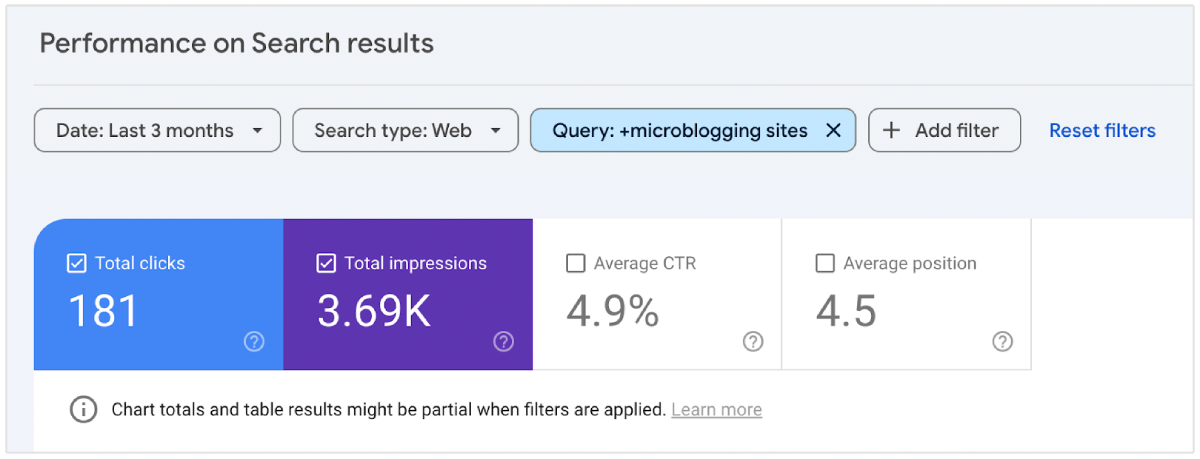
Similarly, you can filter impressions and clicks on the basis of the ranking pages. In the filter section, you can click on Page.
Now, enter the exact URL whose keyword rankings you would like to know.
For instance, I want to know the average search engine rankings for all the keywords on my page: https://seosandwitch.com/directory-submission-sites/ ranks in Google for. I will enter the URL and click Apply.
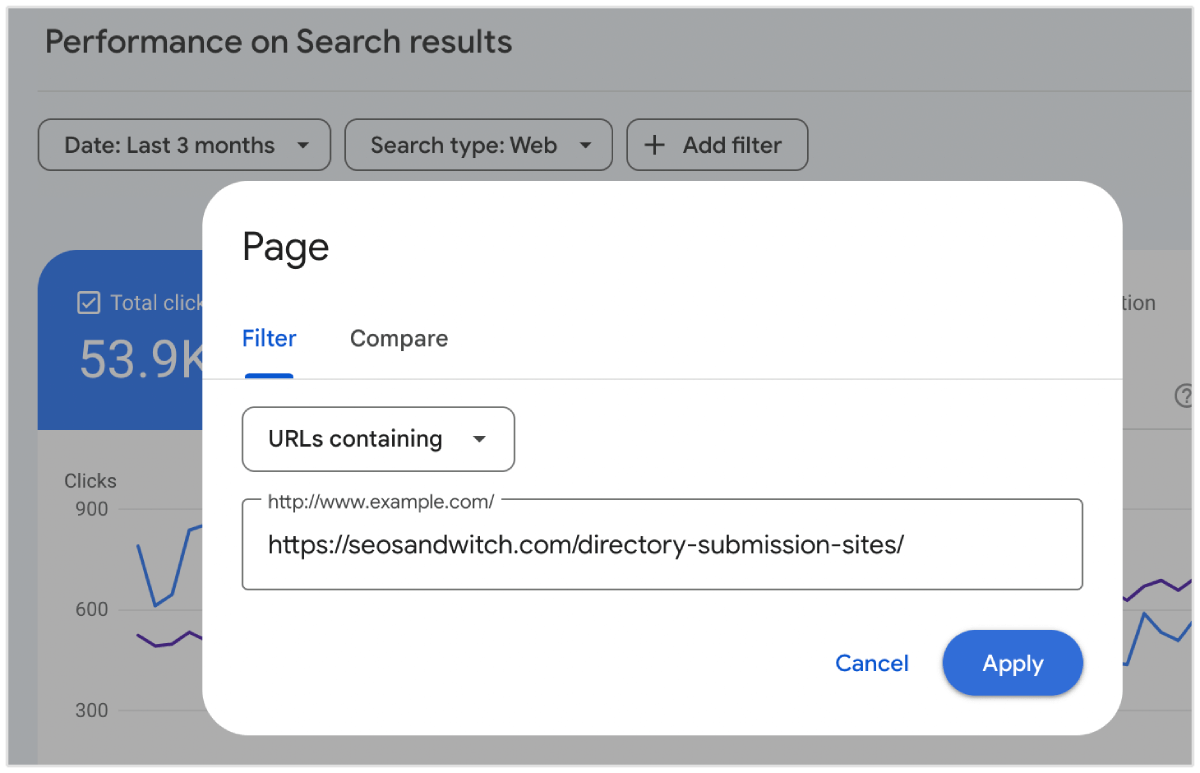
Now, I can see all the search terms on which the page currently ranks.
I can also see the average ranking position, impressions, and clicks for all the related keywords and the overall CTR.
You can download these search engine ranking reports directly from Google Search Console by clicking on the Export button located in the top right corner.
Google lets you download the ranking reports in three formats, namely Google Sheets, Excel, and CSV.
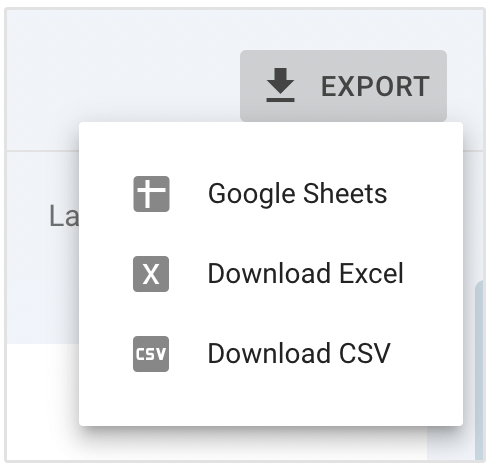
You can quickly filter and download your keyword ranking report and present it to your client or analyze it to refine your SEO strategy.
Google Analytics
You can also use Google Analytics to track keyword rankings. However, to do that, first, you need to connect your Search Console account to GA.
Login to GA and click on Admin. Then, scroll to the bottom and click on Search Console links under Product Links.
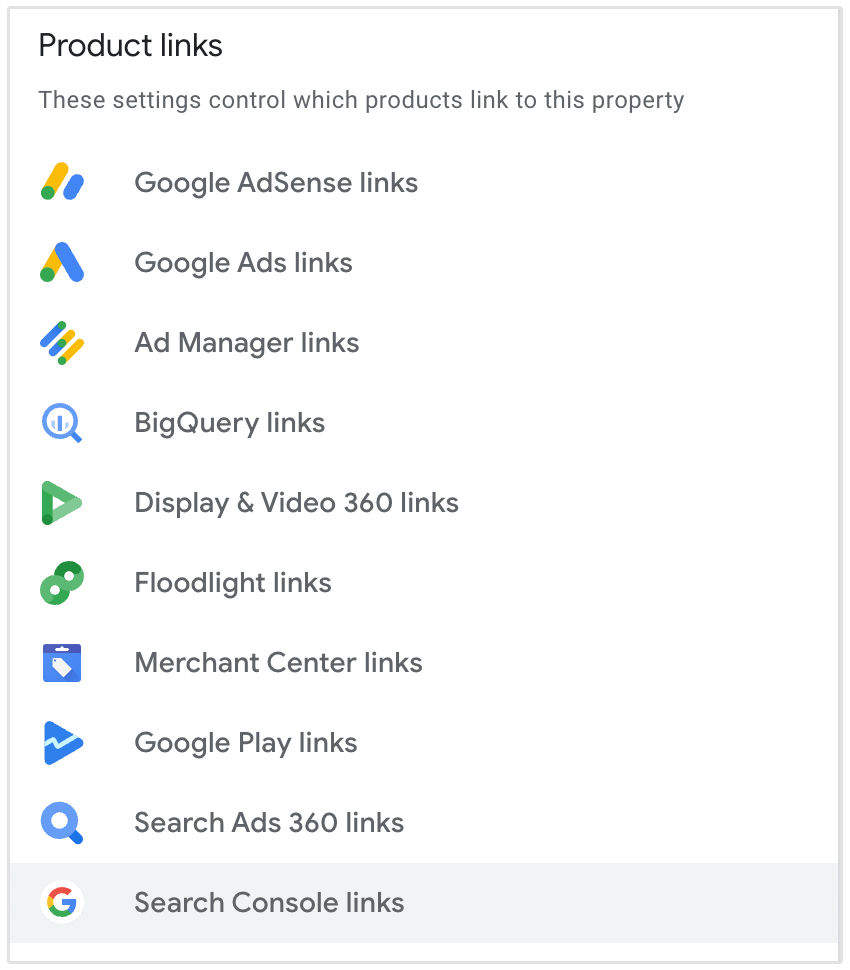
Next, click on Link to add your Search Console property.
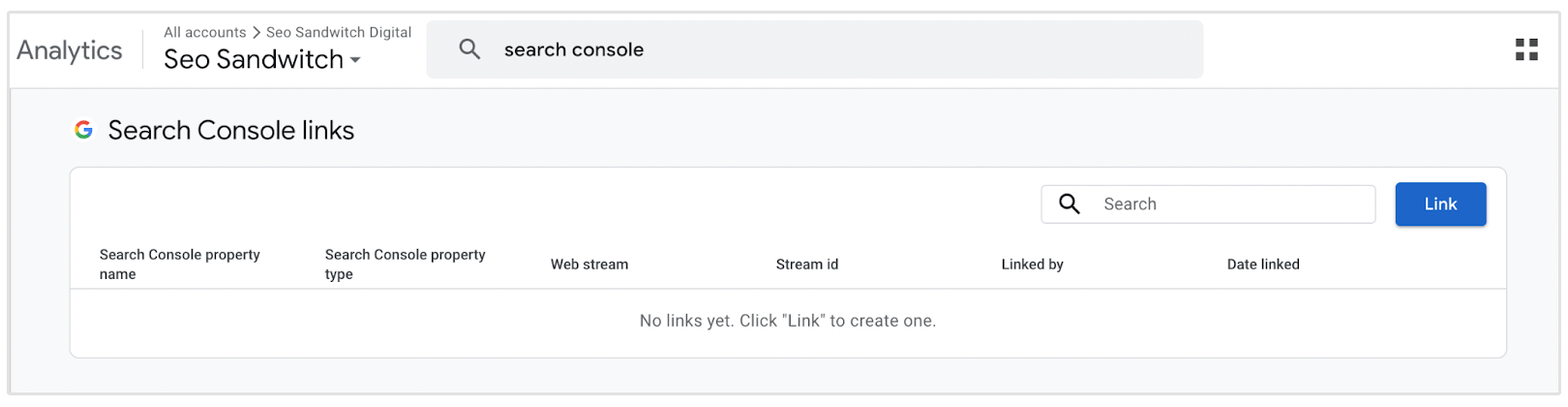
Click on Choose Accounts. Now, select the property you wish to connect and click on Confirm and Next.
Select your Web Stream, and click Next.
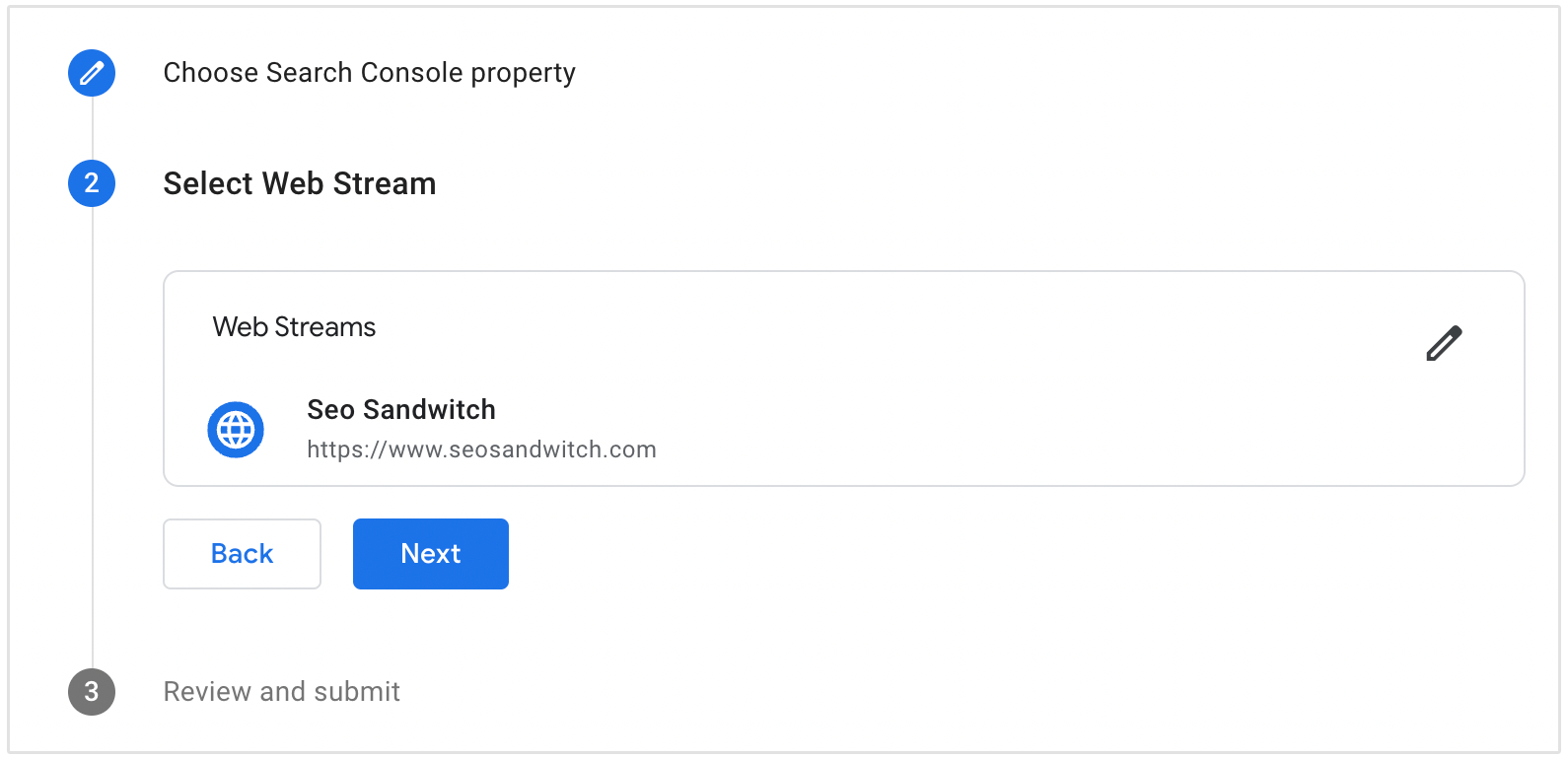
Now, click on Submit and the link will get created.
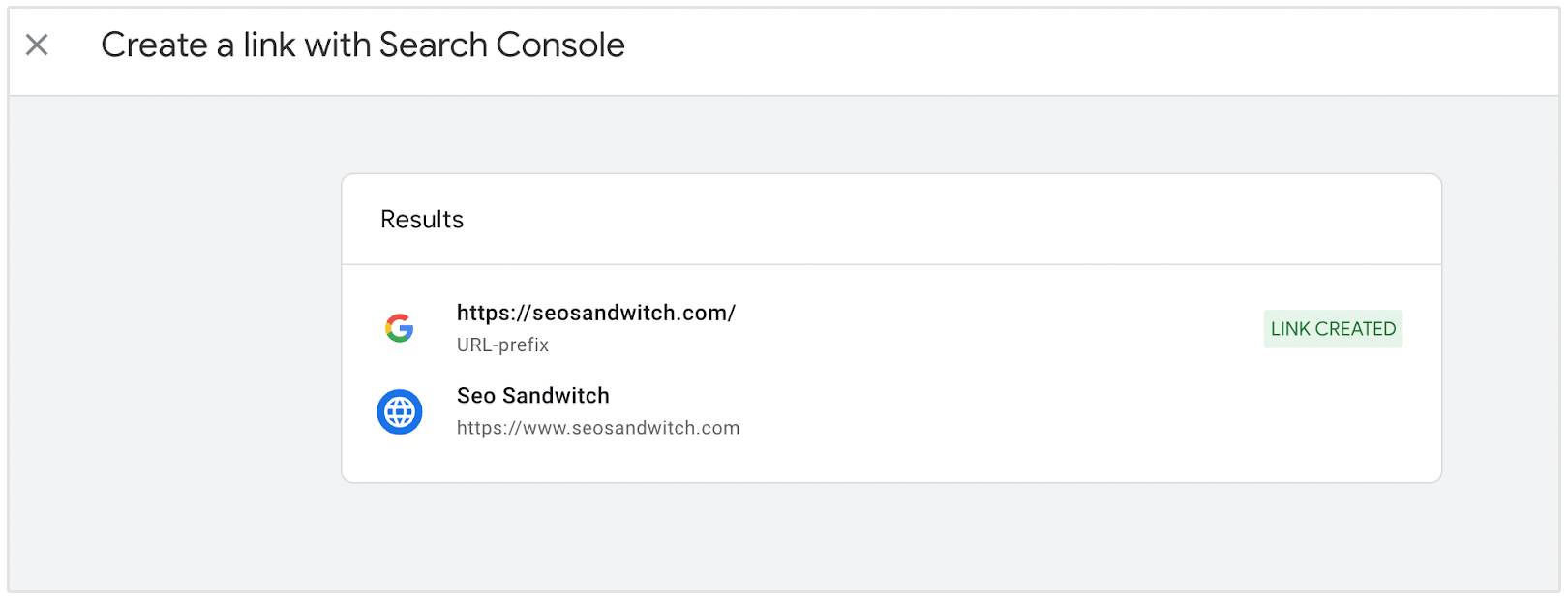
Now, you can see your property link created under Search Console links.
However, GA4 does not enable the Search Console collection. So, let’s publish it to see the GSC report.
First you need to go to Reports and then click on Library in Google Analytics.
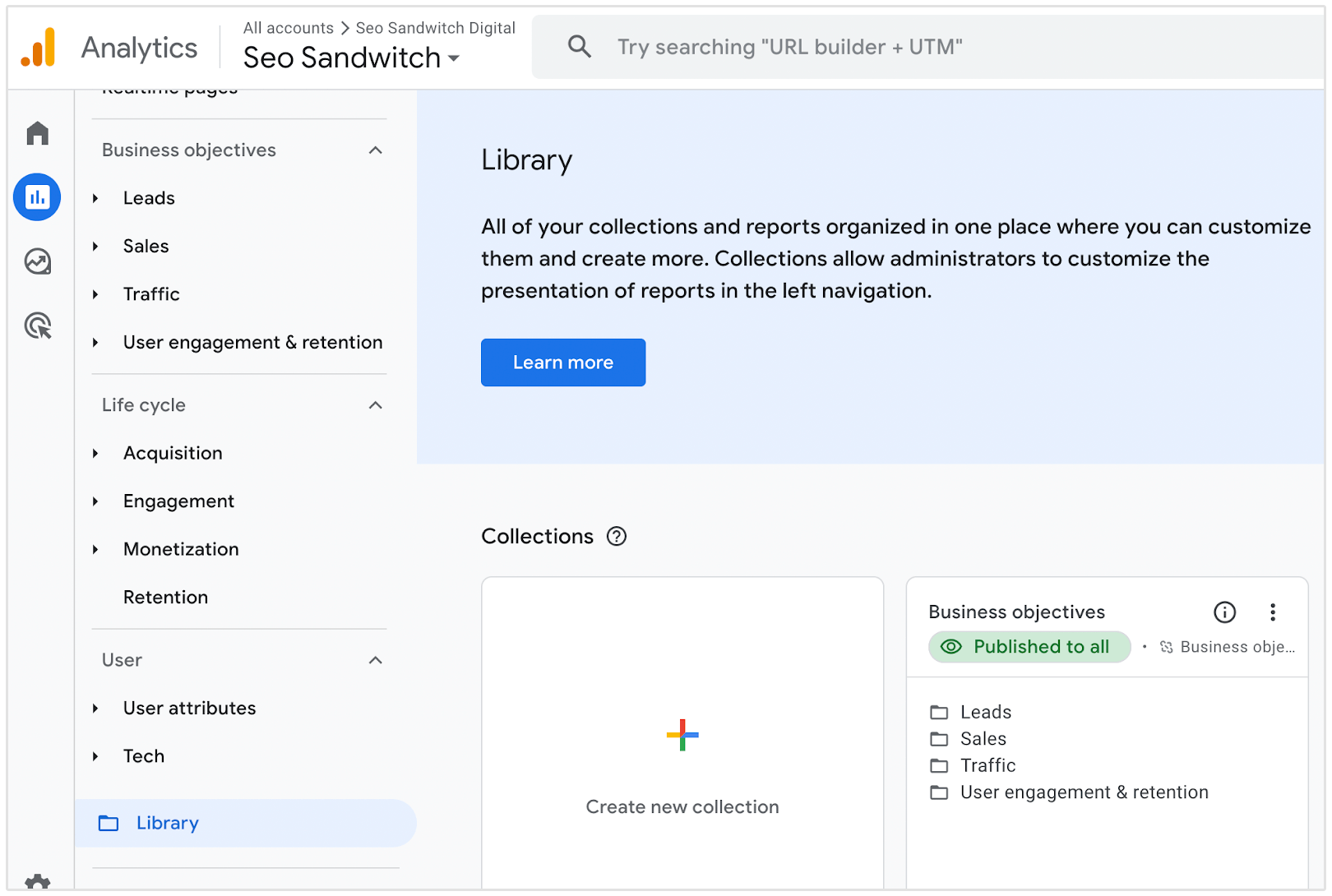
In the Search Console card, click the 3 vertical dots and select Publish.
Now, you can see the search queries in your GA account, directly fetched via the Search Console.
In the Queries section, you can see their current rankings. Also, you can click on Share the report located in the right corner, and download your report.
How to Create Your Own Search Engine Rankings Reports
Creating your own search engine rankings report is a valuable way to showcase keyword performance, ranking distribution, and SEO progress for clients.
By using tools like Google Search Console or SEOptimer’s Rank Tracker, you can track keyword positions, traffic data, and visualize ranking distributions effectively.
Follow these steps to craft a report that’s both informative and professional:
Track Keyword Rankings
Start by gathering keyword ranking data. Google Search Console provides free insights into your keyword positions, showing which terms bring the most traffic and how they rank over time.
To automate the keyword rank tracking process, use our Rank Tracker. It offers advanced data, like total traffic from search and detailed ranking distribution, giving you a holistic view of keyword performance.
![]()
Add keywords you want to track manually or select from SEOptimer’s suggestions. This includes both target keywords you are actively optimizing and high-potential keywords that could drive traffic.
Once keywords are set, SEOptimer will track their ranking positions weekly. You will be able to see how each keyword’s position changes over time, helping you spot trends, improvements, or drops.
You can analyze metrics such as clicks, impressions, CTR, and average ranking position. These provide insight into how each keyword performs and supports data-driven decisions.
Customize Report Elements for Clarity and Branding
When using SEOptimer, you can customize your report to align with client branding through our white-label feature. This allows you to add logos, colors, and other brand elements.
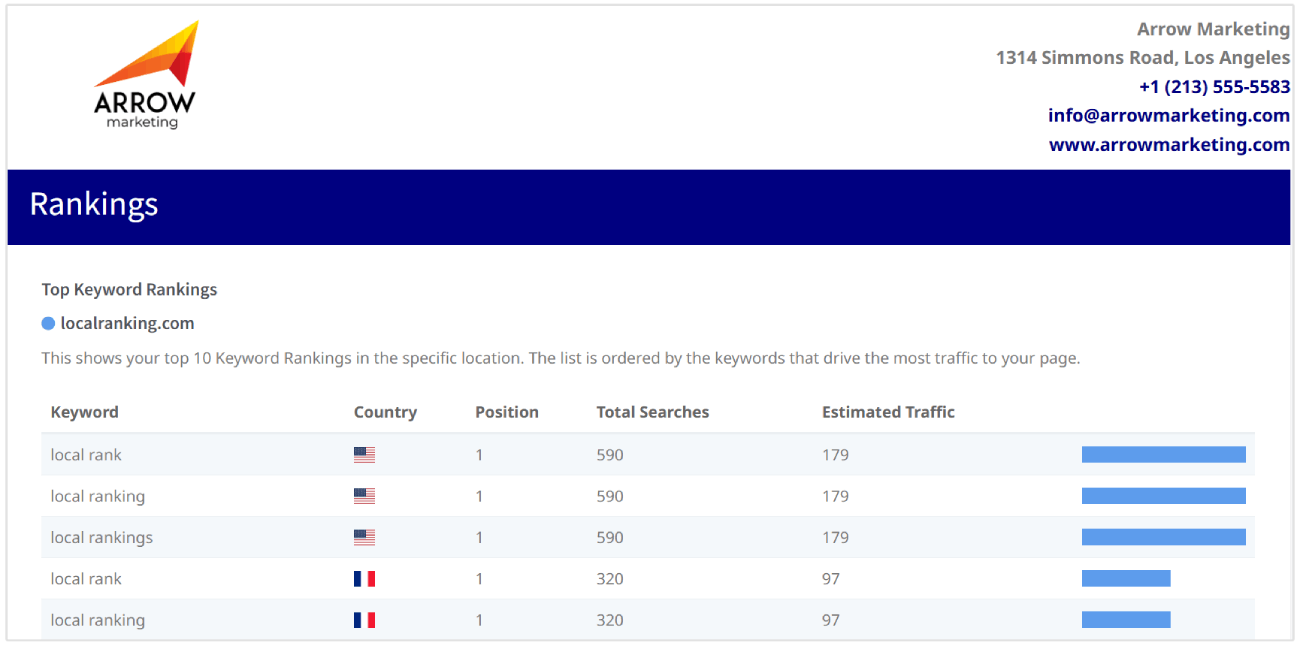
You can include key sections in your custom report like:
- Top Keyword Rankings: Show keywords that drive the most traffic, their ranking positions, and search volumes, as well as the estimated traffic from each individual keyword.
- Top Competitor Keyword Comparison: Display how your client’s keywords rank compared to their top competitors, highlighting opportunities for growth or areas where the client already has a competitive edge.
- Keyword Ranking Trends: Show the progression of keyword rankings over time, illustrating gains or losses in positioning to give clients insight into recent performance and trends.
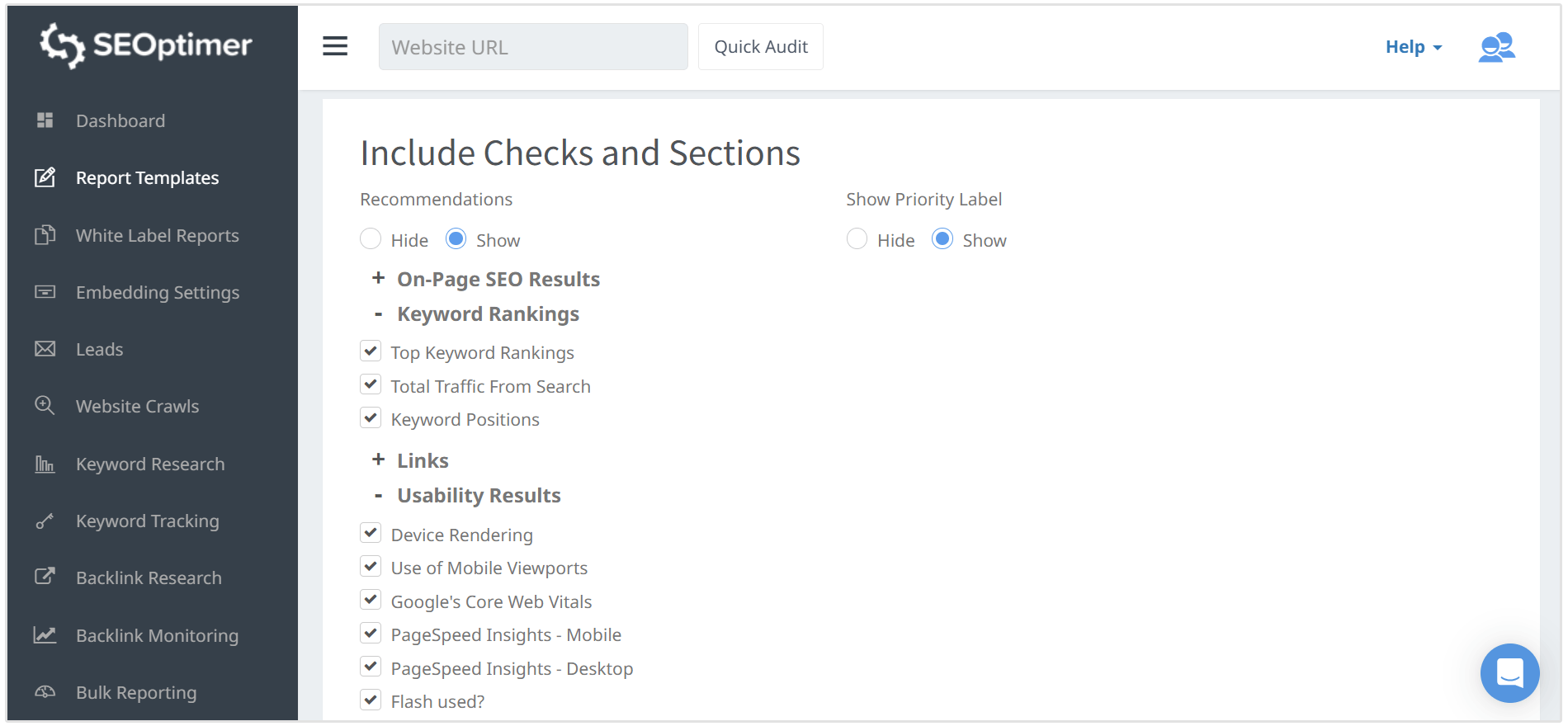
Automate and Export the Report
Once you’ve set up the report, SEOptimer allows you to download it in a white-label format, ensuring a professional appearance for client presentations. You can also automate these reports on a schedule, so clients receive regular updates on their ranking progress.
By creating customized search engine ranking reports, you can provide clients with actionable insights, helping them see the value of their SEO strategy and track improvements in visibility and traffic.
Conclusion
Creating your own search engine rankings reports enables well-informed, data-driven insights that highlight shifts in organic rankings and differences in positions over time.
With accurate SEO rank tracking, these reports effectively communicate SEO ROI, making it easy for clients to see the value of your efforts.
By building flawless ranking reports, you ensure clients can compare their SEO rankings at regular intervals to show them campaign progress.
Tailoring your reporting approach not only strengthens client relationships but also showcases your commitment to delivering impactful, measurable results in SEO.